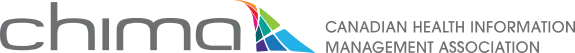Description
I am signing into echima.ca for the first time. What do I do?
- Empty your browser’s cache
- Refresh echima.ca
- Click on the green ‘reset your password’ button on the home page
- Check for an email from CHIMA (it could end up in your junk folder)
- Choose a NEW secure password
- Sign in using your new details
How do I access my CHIMA dashboard?
- Sign in to your CHIMA account (echima.ca) using the button at the top right of the home page
- Your name should appear, an indicator that you are signed in
- Select the arrow beside your name and choose ‘My dashboard’


How do I access my HIP Week Live 2020 content?
Once you are signed into your dashboard at echima.ca, scroll down and select ‘View’ to access the ‘My professional development’ area.
Search for 0070 An introduction to HIP Week Live 2020 in your course list.